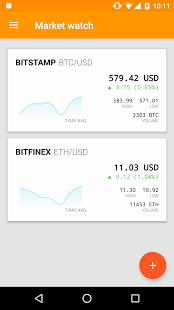Bitcoin Bull 0.2.3
Paid Version
Publisher Description
Bitcoin Bull allows you to stay up-to-date with Bitcoin exchange rates and the blockchain. It is offered as a paid app, with no ads and no user data collection.
MARKET WATCH
Get the Bitcoin price in any of the world’s fiat currencies or directly from an exchange of your choice. Order books, trades, price candles and volume bar charts with technical analysis indicators are available for Bitcoin and other cryptocurrencies from multiple exchanges worldwide.
PRICE ALERTS
Set alerts for when a certain price is reached. You can also have the current price shown in a permanent notification to take a peek at any time without launching the app.
BLOCKCHAIN
Check several stats and charts for the Bitcoin network and it's public ledger, the blockchain, such as the number of mined coins, transactions, blocks, hash rate, difficulty, mining reward and market capitalization.
Supported cryptocurrencies include: Bitcoin (BTC), Litecoin (LTC), Ethereum (ETH) and more. Each exchange supports different currency pairs. Some exchanges support real time market trading data.
Supported exchanges:
Bitbay
Bitcurex
Bitfinex
Bitstamp
BTC China
BTC-E
Bter
Coinbase
GDAX
HitBTC
Huobi
ItBit
Kraken
Mercado Bitcoin
OkCoin
The Rock
About Bitcoin Bull
Bitcoin Bull is a paid app for Android published in the Accounting & Finance list of apps, part of Business.
The company that develops Bitcoin Bull is Bitcoin Bull. The latest version released by its developer is 0.2.3.
To install Bitcoin Bull on your Android device, just click the green Continue To App button above to start the installation process. The app is listed on our website since 2016-09-16 and was downloaded 12 times. We have already checked if the download link is safe, however for your own protection we recommend that you scan the downloaded app with your antivirus. Your antivirus may detect the Bitcoin Bull as malware as malware if the download link to com.bitcoinbull is broken.
How to install Bitcoin Bull on your Android device:
- Click on the Continue To App button on our website. This will redirect you to Google Play.
- Once the Bitcoin Bull is shown in the Google Play listing of your Android device, you can start its download and installation. Tap on the Install button located below the search bar and to the right of the app icon.
- A pop-up window with the permissions required by Bitcoin Bull will be shown. Click on Accept to continue the process.
- Bitcoin Bull will be downloaded onto your device, displaying a progress. Once the download completes, the installation will start and you'll get a notification after the installation is finished.